Hey there fellow Tech Pirates!
I ran across this issue earlier today and wanted to share the fix.
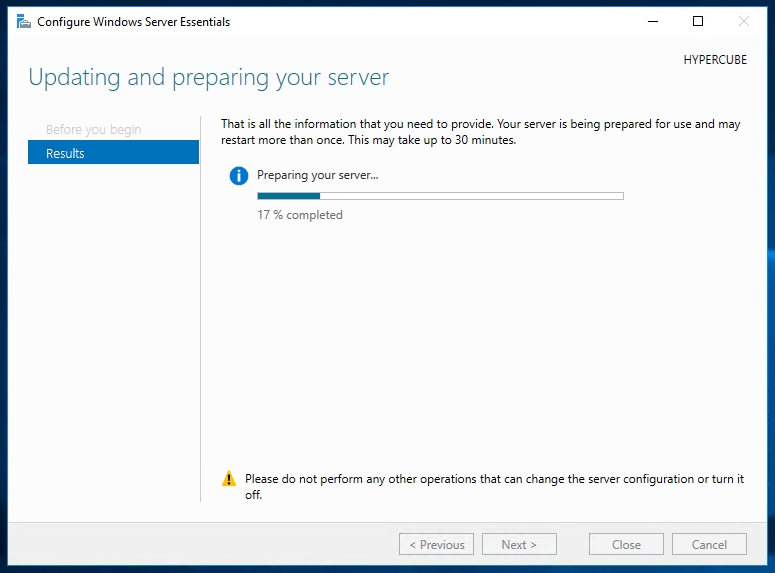
The “Configure Windows Server Essentials” process stalls out at 17%. I left this server on overnight, thinking maybe it just wasn’t reporting the percentage correctly, and that it would finish on its own. After waking up this morning and seeing the same thing I forced a restart and waited some more. And so began the research. A quick dash around Microsoft’s forums I found what I was looking for. A hearty thank you to “Versx” for posting that the WseMgmtSvc service, though set to automatic, was not running after the automated restart by the configuration tool. Sure enough when I looked that was the case. If you’re having this problem follow these steps:
Go to Start -> All Apps ->Windows Administrative Tools -> Services
Once Services is open, look for Windows Server Essentials Management Service. Right click on it and select run. When you’re done it should look like this:
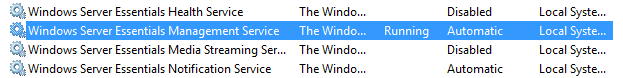
In my particular setup I went through another 3 restarts, each restart you will need to repeat the steps above to enable the WseMgmtSvc again. Happy computing!
——————————————
Reference post can be found HERE.
Images sourced by TheTechPirate.NET


Nice! Thank you for sharing. ; )