The current world-wide computer chip shortage is affecting everything from cars to IOT devices. Gamers have been hit hard too. Try getting a new graphics card at anywhere near MSRP and you will know the pain. Luckily, modern networking and hardware has allowed for cloud-based gaming. Your gaming device could be hundreds of miles away and all you need is a decent internet connection. We here at TheTechPirate.NET have covered other cloud services like Shadow PC and Tonido but I have chosen to review cloud gaming on Microsoft Game Pass. Here is the review:
Initial Thoughts
I started using Microsoft Game Pass around 6 months ago and I have loved it so far. With hundreds of games at a decent subscription price, Microsoft has put its weight behind what many are believing is the future of gaming. But the feature that I was most intrigued by was the cloud gaming feature. I use public transportation and I would love to play the latest Halo or Forza while waiting for the bus. Setup was pretty easy. I downloaded the Game Pass app from the Google Play Store, entered my info, and I was off and running. When I got into a game of Halo 3, I was a bit surprised by how good it looked on the cloud. However, I quickly realized that cloud gaming is still experiencing some growing pains.

The Mobile Experience
Using a mobile network, I found that there was a noticeable lag from pressing the fire key to when it registers in game. The on-screen “controller” was a bit hit or miss for me as well. Certain mobile games with stand-alone apps, such as PUBG: Mobile or Call of Duty: Mobile, use a proprietary on-screen controller that takes advantage of mobile touch screens. Each button is placed based on the utility of the action in game so actions that are used less can be hidden and a bit more tedious to access. Games on Xbox Game Pass utilize the standard Xbox controller with 4 buttons on the right in a diamond configuration, two joysticks, a D-pad, two triggers, and two shoulder buttons. When using the Xbox cloud gaming, this basic controller configuration is ported to the touchscreen. This resulted in clunky controls that are made worse with no direct feedback. They are usable though so take that as you will.
Obviously, the strength of the cell signal played a significant role in the quality of the experience. Full bars at 4G LTE made for a pretty decent experience versus anything else in terms of signal strength. This was a made a bit more inconsistent by riding a bus through town with random dead spots. As a result of this, any FPS was unplayable in any multiplayer competitive sense. I stopped trying when I had a game of zero kills and twenty deaths in Halo Infinite as frustration got the better of me.

I did find that there are certain game genres that play significantly better on Xbox Cloud Gaming on mobile. Games that don’t rely on fast, accurate movements played amazing. Card-based games such as Slay the Spire or building games like Tropico 6 were great experiences while waiting at a bus stop. What is an extra 300 milliseconds of latency on games like that anyways?
There were a few bugs in the mobile experience that bothered me at times. I did find that when you are in a cloud game and you focus on another app, it tends to freeze and takes a few seconds to “catch up.” There also seems to be an arbitrary amount of time the gaming session will save and stop if it is not the primary app in focus. Sometimes, I could quickly check an email and return to my game while other times it could take minutes to return to where I was. The Game Pass app also will do that picture in picture thing (by default) that media apps like YouTube and Netflix do. Honestly, I am not sure who that is for. I suppose there are games that could benefit from this “feature” but it does not make a whole lot of sense. Gaming is by definition an interactive medium and is not meant to be passively consumed.
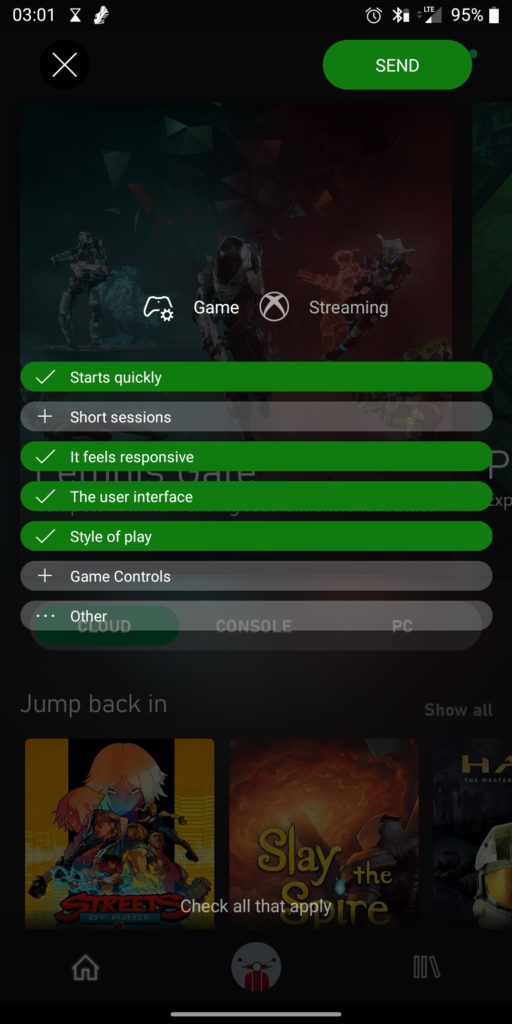
The Desktop Experience
Now I do not have an Xbox, but I do have a windows-based computer. The Xbox app on Windows also allows for cloud gaming. I can continue a game on my PC after I am done on my phone. And vice versa. This is one of the great things about cloud gaming although the experience was not always seamless. There were games that were not saved at the intended save point in addition to long load times, and crashes depending on the cloud gaming session or the specific game. But overall, the transition between platforms was consistent. Now an issue the pc gamers might have is that they need to have a controller connected to their computer in order to use Xbox Cloud Gaming. This seems to be true for games on Xbox Game Pass that support keyboard and mouse as well. That might be a bit of a turn off for some PC gamers.

There is still an issue with lag when using the app on PC too. While the latency is noticeably less when using a wireless or wired connection versus a mobile network, there was still a notable amount of time between an intended action and when the action is registered. This is more pronounced when moving a character in a first-person shooter although I did not notice any missed button presses. I cannot recommend using Xbox cloud gaming for any competitive shooters but using it for a single player adventure game, a driving game, or flying game was quite pleasant.
The user interface of the app is…fine. It does seem to have that modern UWP app look which goes with Microsoft’s design philosophy. It works well with mouse or controller input (still need a controller to use the Cloud gaming service). Overall, it is adequate.
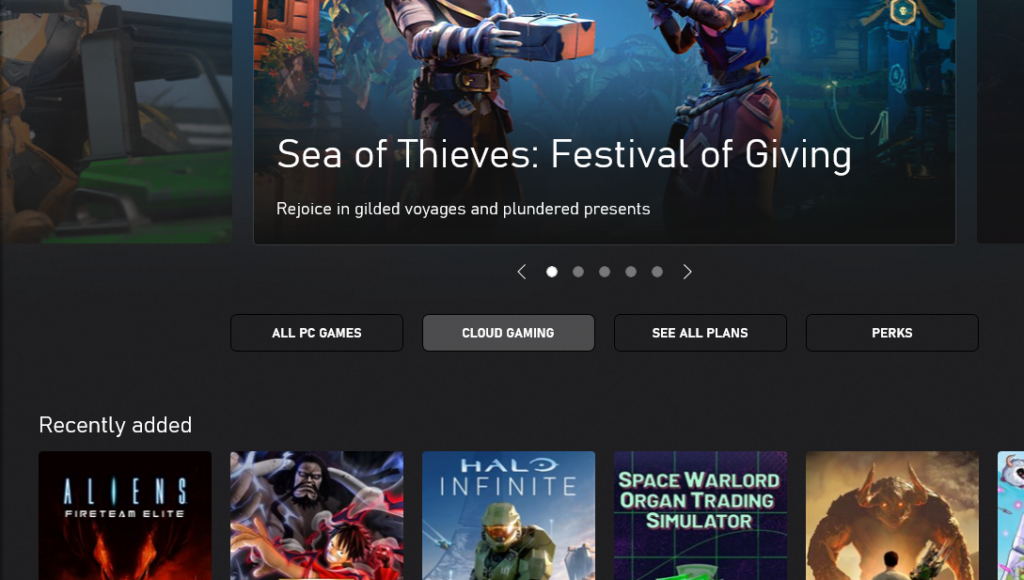
Final Thoughts
So should you forgo investing in a scalped GPU at many times retail value or should you try Xbox Cloud Gaming? While I believe cloud gaming does not replace a bare metal experience with your own hardware (at least not yet), the gameplay experience was decent enough to satisfy that gaming itch. There are definitely some bugs and rough edges to work out but using Xbox Cloud Gaming in its current state is excellent if you don’t have any gaming device or an underpowered machine. I give Xbox Cloud Gaming a TechPirate grade of B+.
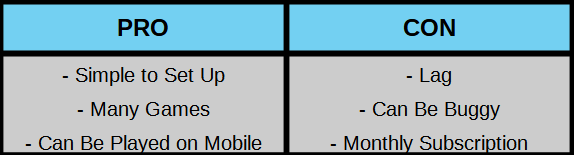
Stay Tuned for More News, Reviews, Gripes, and More at TheTechPirate.NET




