
I just purchased a shiny new DIY edition Framework laptop, equipped with the core i7-1165G7 and felt the need to run some thermals tests on it in various conditions. I’m replacing my gaming desktop with this laptop and an eGPU. Part of the struggle there is keeping the CPU cool in this ultrabook so that I’m not losing performance due to thermal throttling. Keep in mind that while these results should be common amongst other Framework laptops, your milage will vary depending on CPU and usage. This information should also be useful for other laptops that exhaust into the hinge the same way the Framework laptops do.
For testing, I went with Prime95 using the “Small FFTs” option to avoid testing anything other than the processor itself and the various positions used. Testing was done for 15 minutes, then the laptop was allowed to cool off for 15 minutes before the next test. Then GenericLogViewer to look back through the data. Physically, the testing was done over the course of a morning, in the same climate-controlled room (23.9C). The battery was at 100% prior to testing (so that it wasn’t also trying to charge up while testing, but AC power was available and plugged in during the duration of testing). I utilized a Dell USB-C dock with power delivery so that the laptop could be tested with an external monitor and keyboard (mouse was Bluetooth). This was especially important during the closed lid testing but was utilized the same during all tests. The on-board screen was off during all testing, as was the keyboard backlight and during the fan phase, RGB was turned off on the cooler. During the stand (no fans) and stand (full fans) the stand used is the TECKNET RGB Laptop Cooling Pad Cooler. I’ll have a review of that stand later on – but the TLDR so far is that it does what it’s supposed to do but prepare to be underwhelmed by the RGB functionality.
Anyway… onto the results:
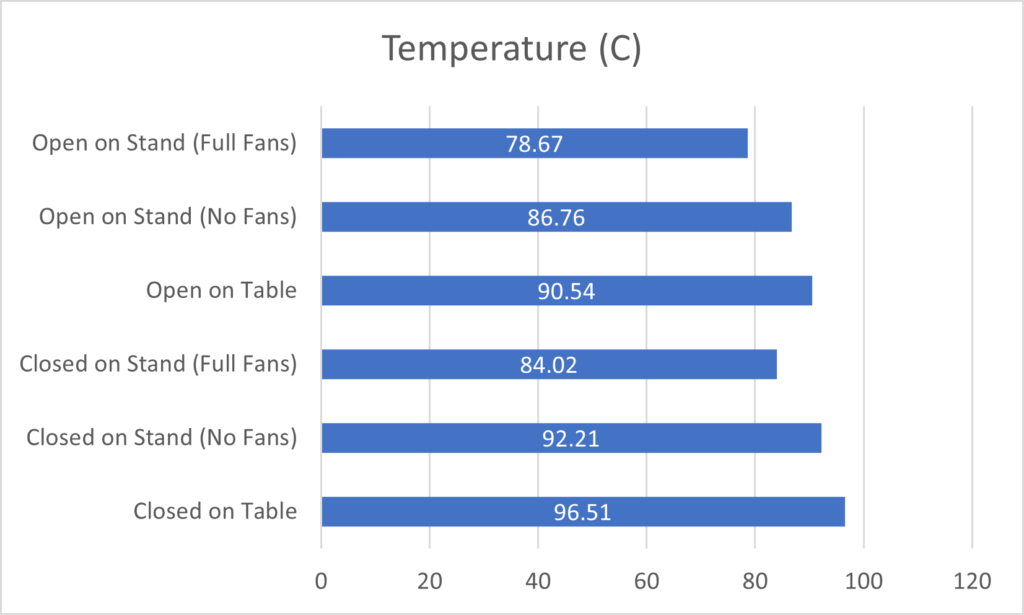
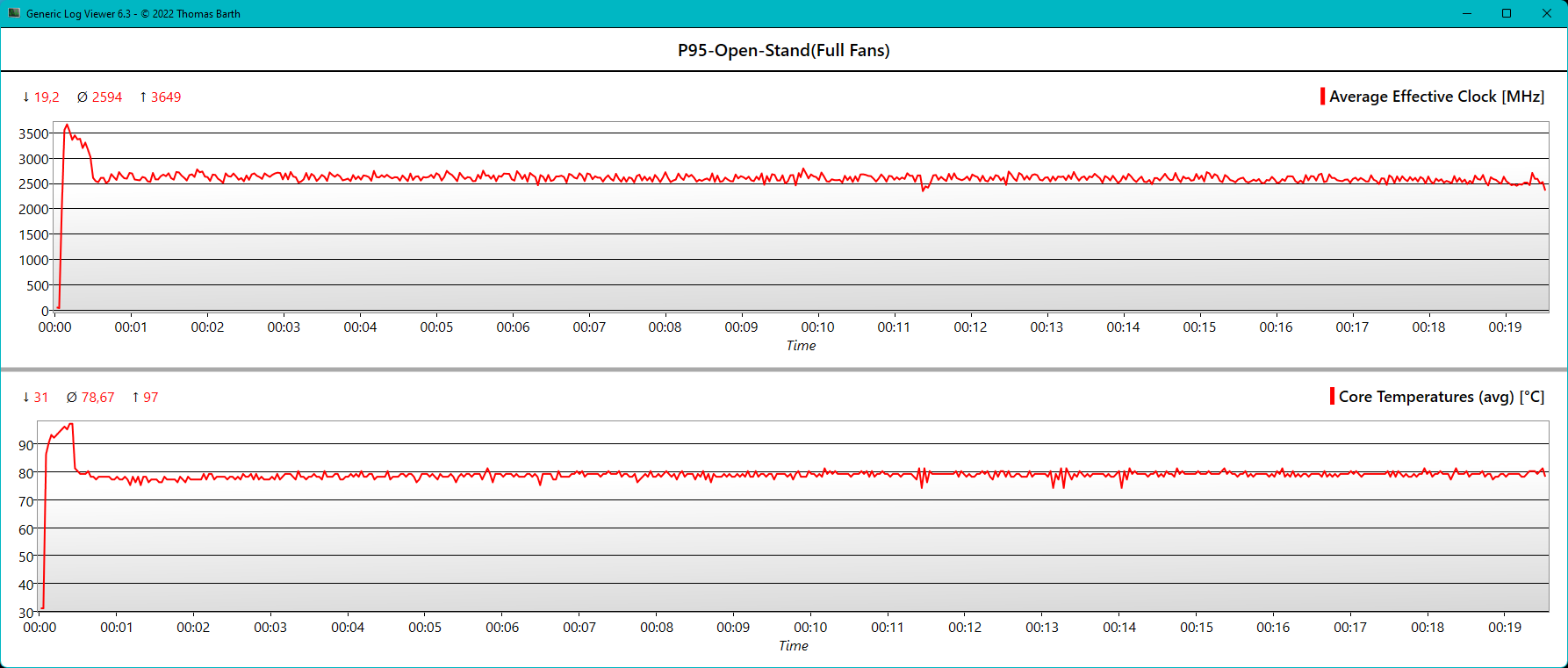
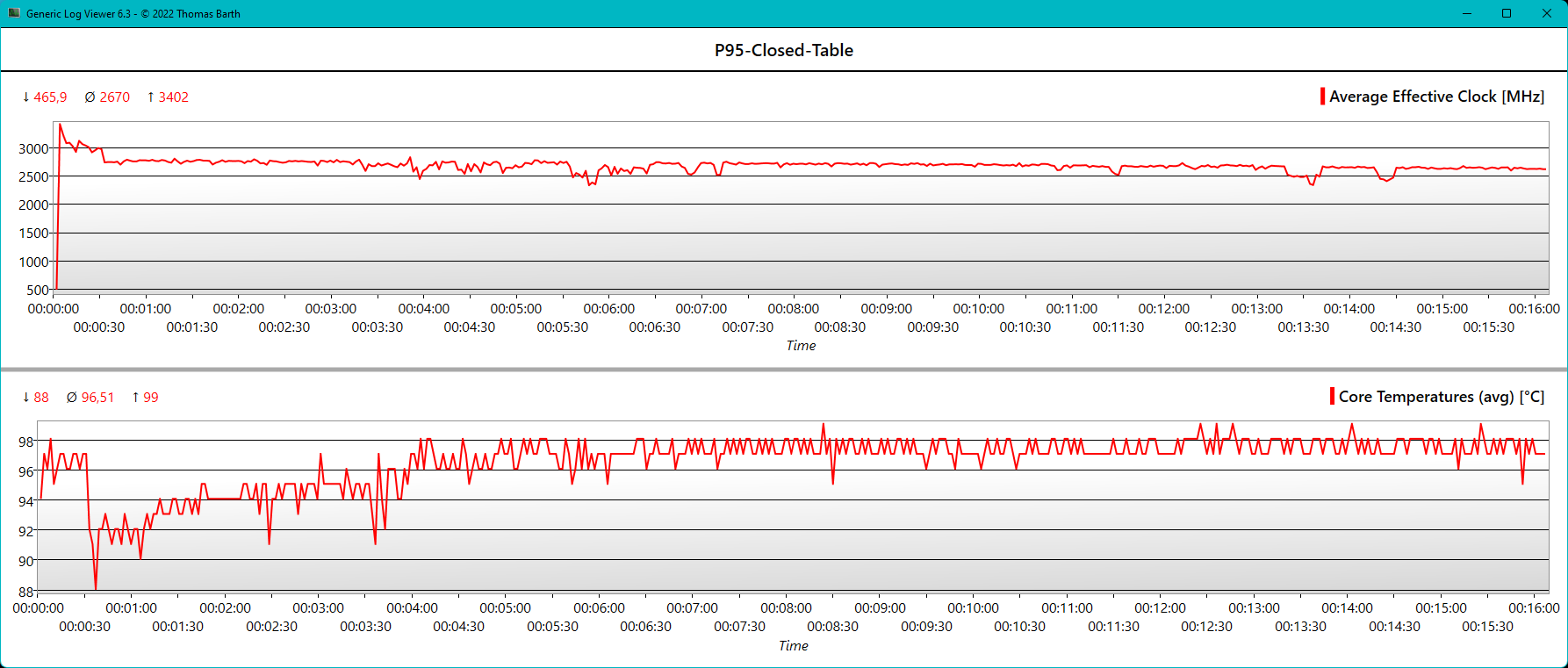
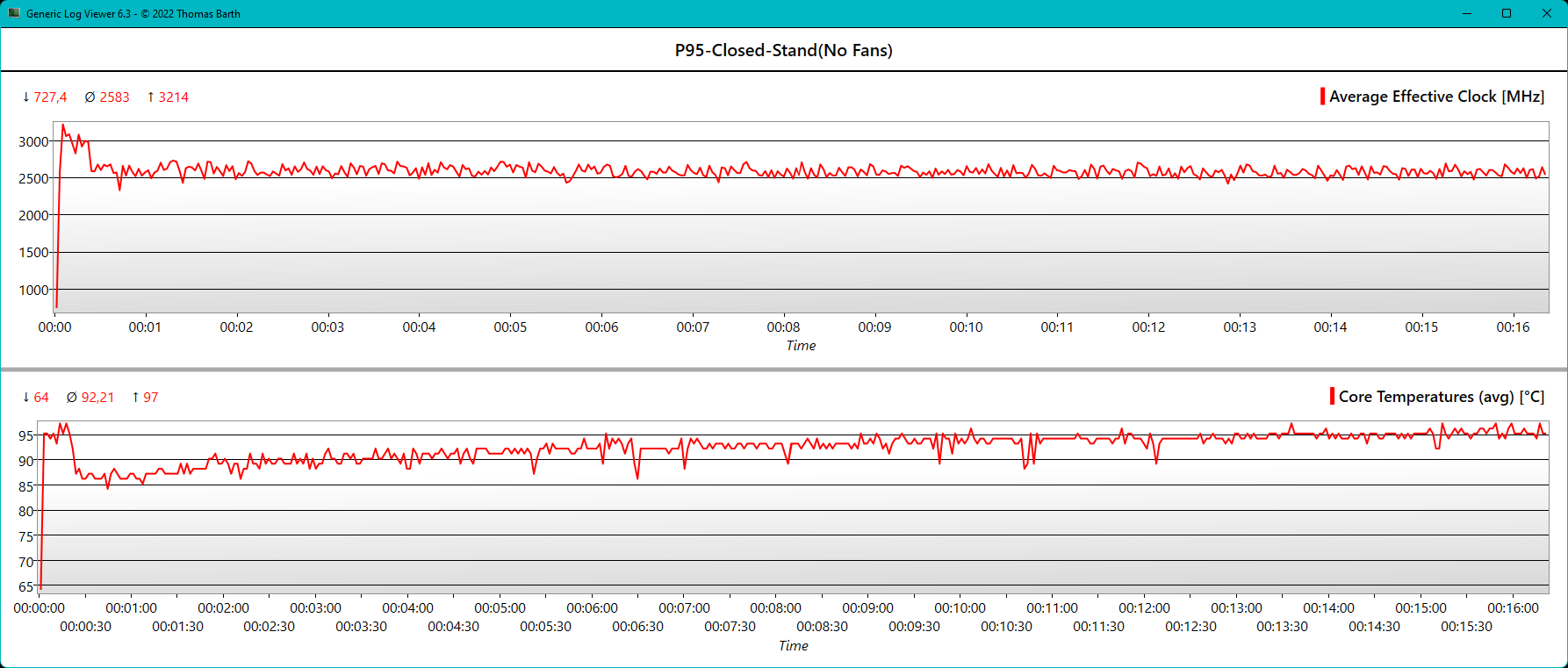
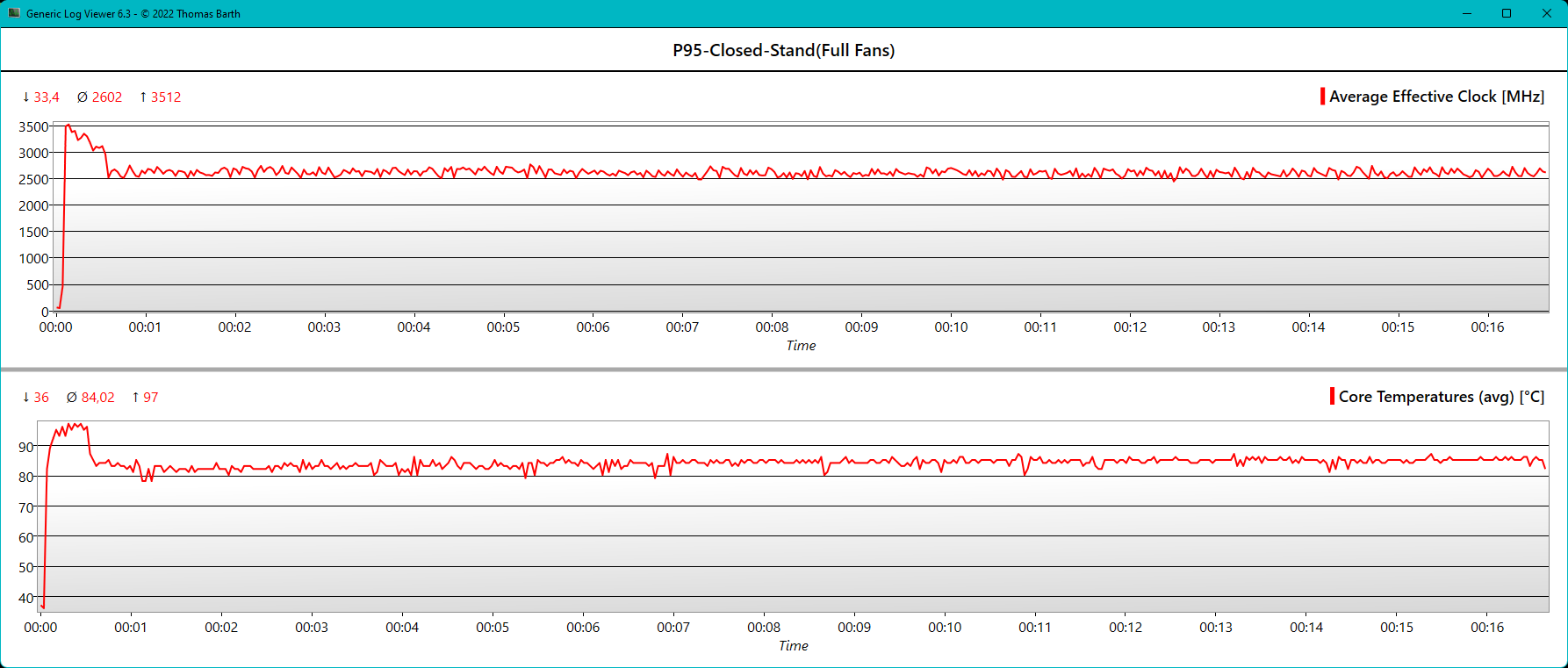
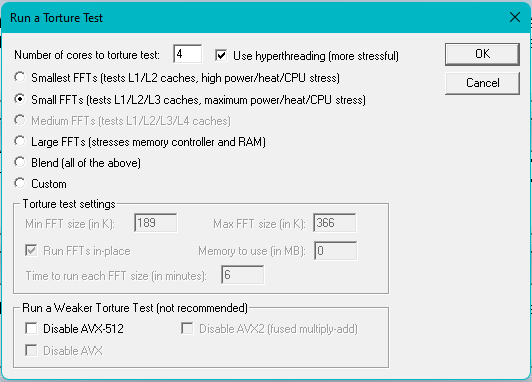
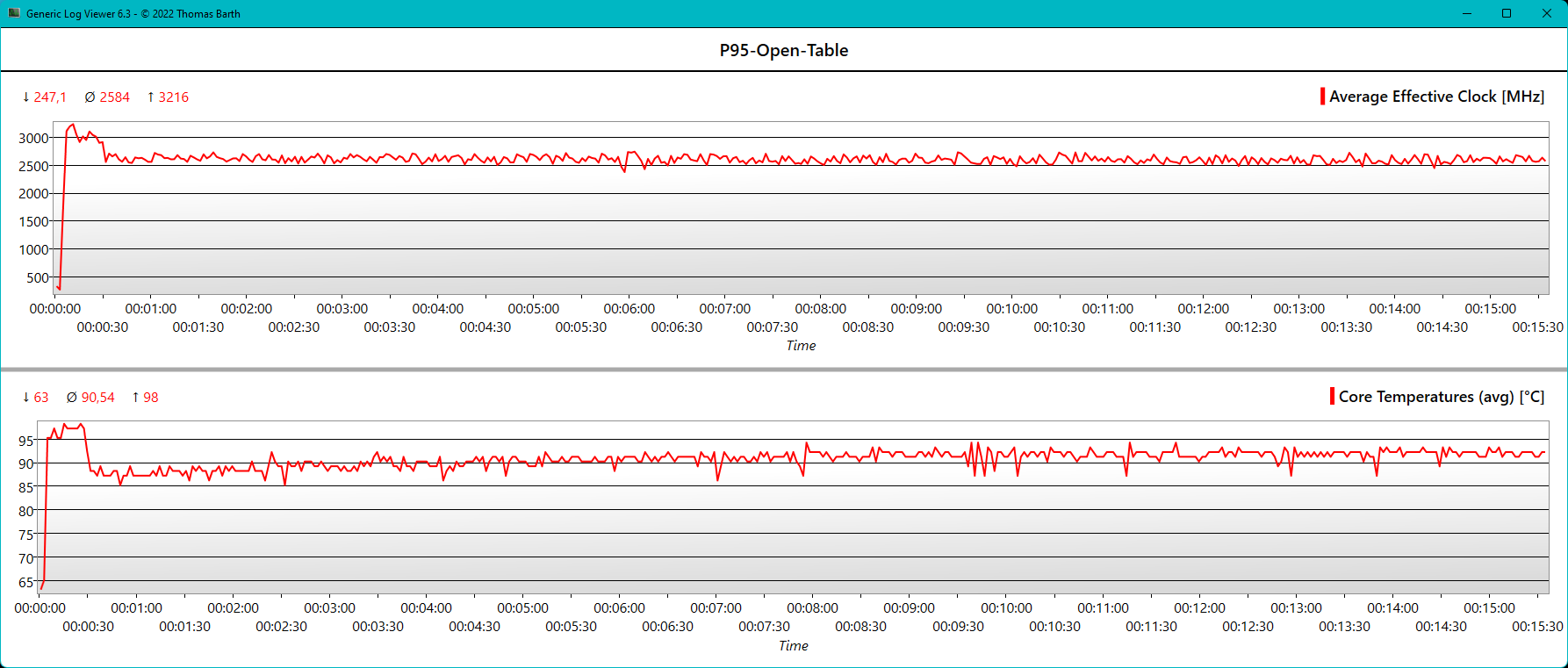
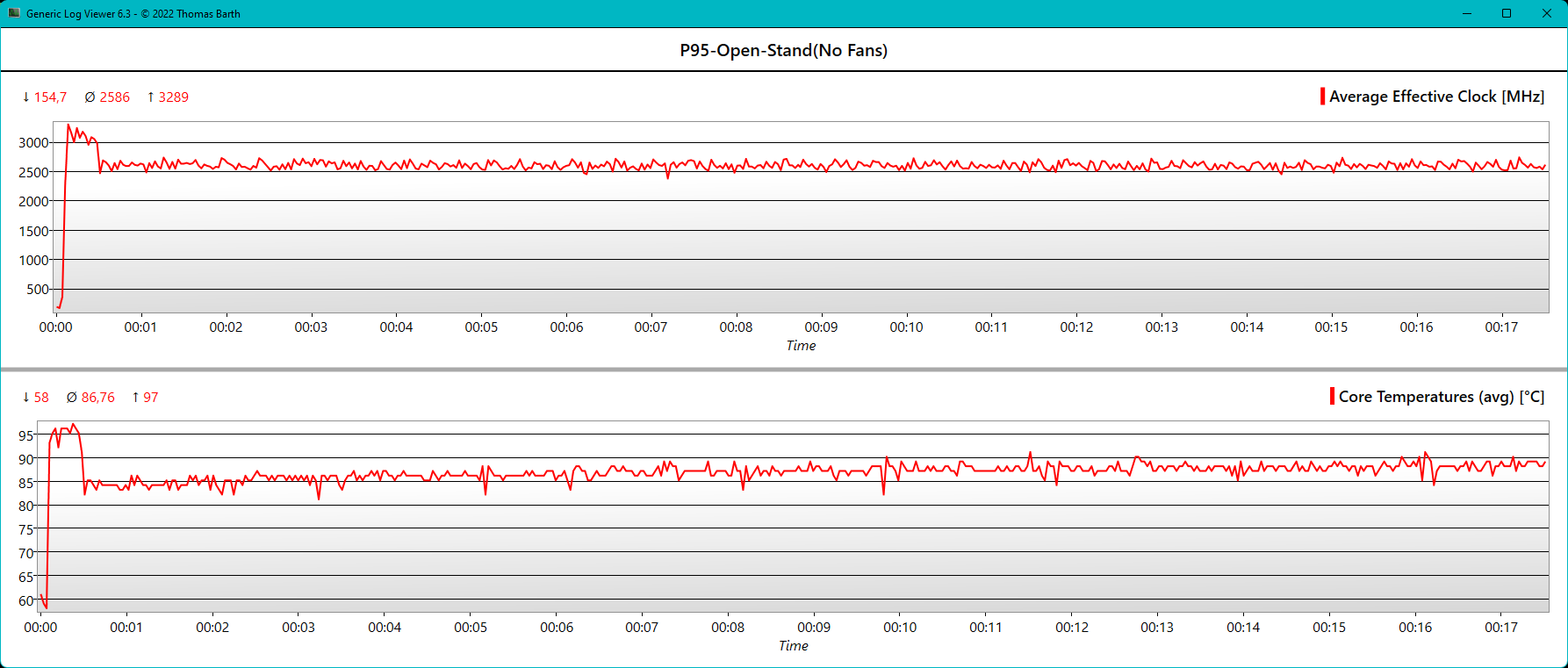
As you can see from the data above, there’s a very noticeable impact on thermals when the laptop is closed – an average difference of 5.59 degrees C between open and closed. Even more remarkable is the difference between average on desk and average on stand with fans temperatures of 12.18 degrees C. Interestingly, the CPU seems to stay stable at an average of 2.60GHz regardless of speed, which is a bit disappointing. I was hoping that by maintaining cooler temperatures I could keep an all-core boost of 3GHz. I might be able to play around in bios to change this, but honestly for the longevity and stability I’m going to keep it how it is.
Now knowing this, I’ll keep using the stand with fans on and the laptop lid open. Better to keep things cool and extend the life as long as I can for this great little laptop. If you haven’t invested in a laptop stand, and you’re using your laptop primarily docked, I’d highly recommend getting one. Even just a mesh stand without fans. Give that laptop the extra airflow it wants.
Thanks for joining us here at The Tech Pirate and keep checking back for more content. My 1-week review for the Framework should be out in the next few days (if it’s not already out) and there’s plenty of Gaming, eGPU and Peripheral madness in the pipeline! Cheers!


