Okay, we’ve all been there at one point in our lives, maybe even now for some of the readers out there. That point where we stop and ask ourselves “What is memory?” I often have clients who misunderstand the difference between memory and storage. Years ago computer manufactures called it RAM, or Random Access Memory, but are now simply referring to it as memory, causing no end of confusion for the casual computer user. A few years back I realized exactly how to explain it, so that just about anyone can walk away informed.
Your RAM or memory, acts a lot like a desk. It holds files that are currently being worked on and accessed. Storage (like your hard drive, or external hard drive) on the other hand is like a file cabinet. It holds documents that may or may not be used at a later date. When you have a document on your desk you can access it much faster than if you had to get up, walk to the file cabinet, open the door, and then find the file. The smaller your desk, the less documents you can have to access quickly, and if it’s too small, or the file is too big, you can’t even open it, or it may take forever to try. If you have a large desk, Brobdingnagian even, you can open many files at once. Add into it a stereo, telephone, intercom, etc. and you’re taking up additional space. Each program that you have open on the computer will eat up more and more space in your memory. Have enough open and even the best of the best will have a hard time keeping up.
More memory is always better, but there comes a point when you have to look at the price per performance. Paying an extra few bucks to double your memory is great. Paying a few hundred to get a few extra gigabytes is not. Happy computing!

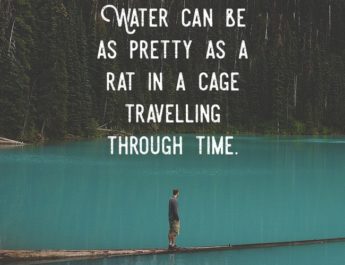
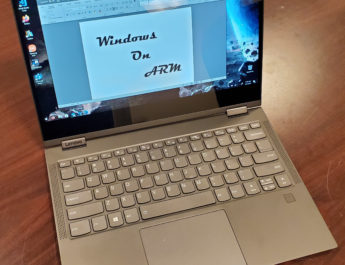
Adding more memory is generally the easiest and cheapest way to increase performance on your average computer.
You’re absolutely right, memory is usually the best upgrade route. Cheers!