It seems like I’m doing a lot of griping lately about ISPs (Internet Service Providers). It tends to happen when you used to work for one. That’s right, I was one of them. Now I like to think that the company I worked for (which will remain nameless) was one of the better ones when I worked there. They didn’t (and still don’t) have data caps, and they didn’t (but now do) use the typical “Up To” b.s. to get new clients. Most other companies. Let’s first talk about the types of service out there…
Cable.
By now most folks are familiar with cable Internet, so I’ll keep this brief. Cable Internet uses a copper based infrastructure, that shares infrastructure between neighbors. A loop of coax cable runs through your neighborhood, and if your neighbors are using it, your speeds will be affected. Cable is one of the worst offenders of the “Up To” clause.
DSL
DSL or Digital Subscriber Link, is a type of Internet connection that uses the “extra” pairs of copper wire in your standard household telephone jack. These wires were originally intended to provide additional numbers in the house or business. This is an older style of Internet than Cable, and is much more dependent on the quality, and length of wire in your house. Older houses, or older neighborhoods will have much slower speeds. I would say that on average DSL is the worst offender of the “Up To” clause, if for no other reason than being very finicky about the interior wiring of your house. There is a neighborhood DSLAM which is where the individual houses hook into. If there’s plenty of backbone (bandwidth provided from network device to network device) then neighbors won’t affect your speeds too much. Most slow down is at your local ISP backbone, and not the individual DSLAMs in your area. Unless of course they’re completely full in your area like they are up here.
Satellite
As one would imagine, it uses satellites to beam Internet to your house. Typically costly, and always has a data cap. Equipment can be expensive. Latency is a very large problem, and as such gaming, or real time communication takes a major hit. Only useful if you live in an area without other options.
Cellular
Utilizes the same data as your smartphone. It’s often only used when tethering your phone to your device, or when using a dedicated usb/cardbus/build in card on a mobile device. Plans are expensive, with very low data caps. It’s a better alternative than Satellite, but only if latency is a problem. Most cell phone providers (Verizon, Sprint, ATT, etc.) provide an option for home Internet.
Terrestrial Wireless
Terrestrial wireless uses radios that operate primarily in the 2.4 or 5.4 ghz range. Other frequencies are used as well, depending on the distance and bandwidth requirements. This is a very good alternative to Cable, DSL and Fiber if those services are unavailable. Equipment and installation is typically more expensive then DSL or Cable, but is cheaper than Fiber. Speeds vary, but can easily be in the upper double digits depending on your location. There are a few subtypes of Terrestrial Wireless, Point-to-Point, Point-to-Multipoint, and Mesh. Point-to-Point is more expensive, but means that the equipment on your house, and the equipment you’re pointing at is solely used by you. This typically offers better consistency, lower latency and closer speeds to your purchased package. It’s also more expensive. Point-to-Multipoint is kind of like your home wireless. There’s a single access point that multiple users connect to. Speeds are less consistent since you’re sharing a limited wireless bandwidth, and backbone. It is cheaper though. Mesh networks are typically only deployed in high density locations, and utilize many access points to cover an area with wireless signal. Client side equipment is usually much cheaper since your distance to access point is typically shorter. Mesh networks can also allow for mobile usage, like on your laptop, cell phone, or tablet. There are few locations with this as an option, but when properly deployed this network has a greater resilience to usage related slow downs. Overall there is one glaring problem, wireless saturation. We’ll talk more about this in another gripe, but basically it’s like trying to have a conversation in a club. Everybody is yelling over the top of the loud music, and only close conversations actually work. If you live in a rural area, wireless is the way to go when possible. “Up To” shenanigans are very ISP specific, but slow downs are typically less hard hitting. Data caps typically aren’t seen, but it’s very ISP dependent.
Fiber
Fiber when available is THE way to go. It’s the more “future proof” Internet. It uses glass fiber specially manufactured and used in conjunction with lasers on either end to send and receive. We’re quickly reaching the maximum output for copper wire, both DSL and Cable are affected by this. Sure both of them offer gigabit speeds, but it’s very special conditions that dictate if you can get it. As we ramp up in speed, the distance is shortened over copper. Fiber on the other hand can go miles before needing amplified. Installation is expensive, but actually can add value to your home. The ISP I worked for did a survey and found that the (for our service) less than $1000 install can actually add $5000 of value to your home. Again, this is future proof. They won’t need to replace the actual fiber in your home as technology changes, just the modem. Price per MB is typically way cheaper, and the overall service is better. However, you have to have the right internal networking equipment to make it work. Your 10 year old Linksys won’t cut it anymore. 802.11AC becomes a more reasonable wireless option when you actually have gigabit service, since you can actually use all that extra speed. Slow downs happen, but typically not noticeably due to the raw bandwidth available.
I’m sure someone out there will now point out a type of ISP I haven’t covered. These are the main types around now that offer speeds high enough for daily use, and are accessible to most areas. Now that we’ve gotten that out of the way, what do I mean by “Up To” and Data Caps. Well, most ISPs provide service based on an “Up To” speed. It’s typically in the fine print, or teeny tiny before their speed. So you’re paying for “Up To” 100mbs, which means if you’re getting 1mbps they’re still providing adequate service according to their contract. So that’s easy enough to understand, but why, why are they doing this? Well for a few reasons, firstly being that they oversell the amount of available bandwidth. The acceptable rate varies between 1 to 6 and 1 to 16. So if a company has 1gigabit of backbone they can sell it 6 to 16 times over that, and still be acceptable. The theory behind this is that not every customer at the same time will call for all their bandwidth. Your typical 1080p stream only requires about 5mbps of service, gaming takes even less, at about 1mbps of service. The only time you actually use a large chunk of your available bandwidth is during downloads or multiple high quality streams. Also some companies refuse to upgrade their existing infrastructure, and use the overselling to offer “higher speeds”. Data caps are another way to “conserve” bandwidth on the company side, thus letting them oversell more, and upgrade less. Data caps are honestly ridiculous, since you’re not using up a limited commodity, there’s no physical benefit except that the company gets more money when you go over them. Even Cable and DSL providers are adding data caps. They’re keeping them high (unreachable for your average user) but it’s their way of getting them going without the general public knowing about it until it’s too late. They’ll eventually lower them and institute an overage fee. It’s all about their bottom line, and to hell with the consumer. I’ll step of my soap box now. Happy computing!

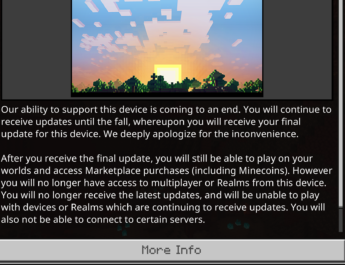
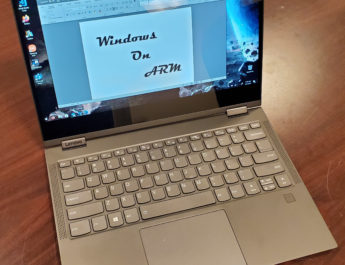
Generally when judging latency the connections from low (better) to higher (worse) rank:
Fiber (0-3ms to ISP)
Wireless (1-10ms to ISP)
Cable (5-15ms to ISP)
DSL (20-40ms to ISP)
Cellular (75-200ms to ISP)
Satellite (800-2000ms to ISP)
These numbers are what I have seen working with the various technologies and are subject to network topography and equipment. Low quality wireless equipment will increase latency for instance. Cellular depends on the band/distance/usage.