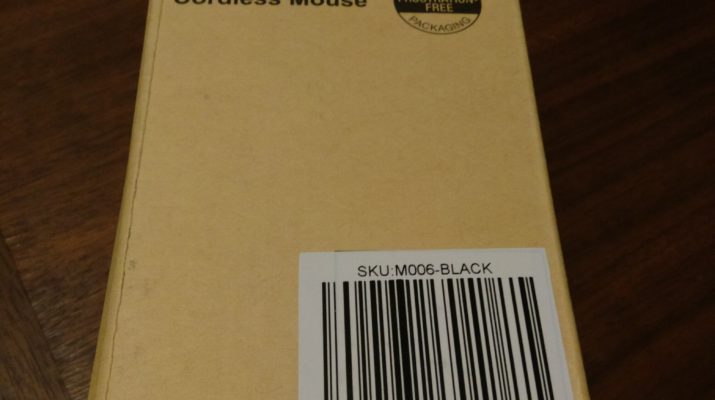Wireless mice, love them or hate them they have their place. There’s all different shapes, colors, sizes, and connection options to suit most anyone. Today we’ll take a look at TeckNet’s Alpha Ergonomic Wireless 2.4 Office Mouse.
Cost: Currently $9.99 on Amazon (Free shipping with prime)
TechPirate Rating: 4.5 Yarrs out of 5
Here we have your standard 2.4GHz wireless connection, complete with a “leave-in” style receiver. I’m not a huge fan of 2.4Ghz wireless accessories in general, typically response time is atrocious, and interference even over a moderate distance is pretty noticeable. TeckNet has delivered a much better than average experience in this case. Reliable use even from 10 feet away was better than I expected. After a quick round of Overwatch, and a 20 minute session in Guild Wars 2 I can say that lag (short connection distance ~2ft) is unnoticeable for your casual to moderate gamer. Sure I lost my match in Overwatch, but that’s no fault of the mouse, just my terrible playing. The mouse is comfortable, and wasn’t prone to make me sweat during my light gaming. The plastic used is quite shiny and slick though, thankfully the rubber on the thumb indent keeps things on track. I’m a palmer (mouse grip that is), and this mouse does not disappoint in the ergonomics section. My large hands fit comfortably around this mouse, and feels well enough supported for long use. The sensor tracks well against a variety of surfaces, including pants, wood, and surprisingly even carpet. TeckNet calls this sensor their “BlueWave Pro”, though (on my test unit) it displays no visible light from the sensor. Honestly that’s fine by me, I prefer not to have visible light emitting from the bottom of my mice, less distraction. Though, they do include a picture in the product pictures showing this blue light. Weird, but I can live with that. The only way to tell what level your current DPI is set to is to change the DPI and count the number of times the small green LED flashes. There’s 5 settings and this process can be kind of tedious if you’re used to different DPI levels for different applications. Overall build quality seems decent, it won’t “wow” you, but at the same time I’m not really worried about this falling apart in my laptop bag either. Button clicks have a good tactile feedback and audible “click”, this includes the side buttons, and middle mouse button. The scroll wheel is a standard notched affair, that balances the need for speed and precision quite well. Battery life is yet to be determined, though TeckNet claims 18 months. It does seem to go to sleep quickly, but not annoyingly so, and wake-up is very quick. Overall I’d highly recommend this to someone looking for a full frame travel mouse, or looking to tidy up their workspace with something wireless.
Pros:
Lightweight
Wireless
Many DPI Settings (2400/2000/1600/1200/800)
Ergonomic (Palm Grip)
Inexpensive
Cons:
No DPI Level Indicator (Except When Changing DPI)
Shiny, Slippery Plastic (Matte Would Have Been Better)