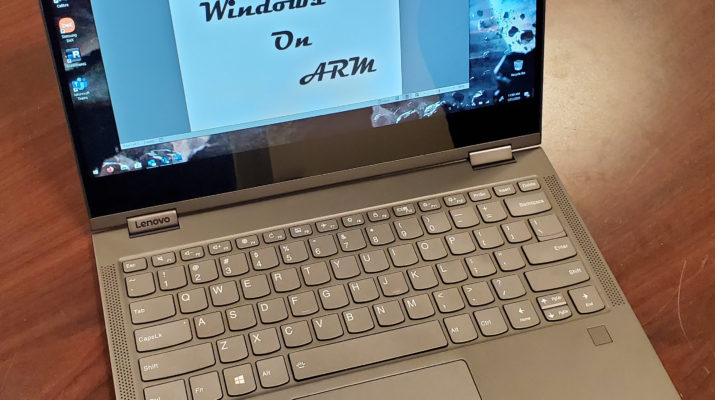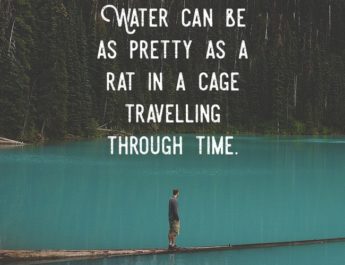Microsoft’s first attempt of Windows on ARM, Windows RT, left a sour taste in everyone’s mouth, but what about its current attempt?
For most things the experience is seamless. Web browsing using Microsoft’s built-in Edge browser is fast and responsive. YouTube playback is flawless and even simple browser games play well. Email and the Microsoft Office products work exactly as expected. Some advanced macro heavy Excel spreadsheets can take some extra time, but not frustratingly so.
Emulation…
The built-in x86 emulation layer in Windows functions surprisingly well. I have yet to find an application that won’t load, so long as it’s 32-bit. Stability and performance after loading though… that’s a whole other issue. Most applications I use that require the emulation mode operate with some minor lag. There’s enough to notice, but not enough to make it an issue. It has also been reported that Microsoft is working on bringing x86-64 bit emulation on ARM. Currently 64-bit programs refuse to install or run, unless they’re ARM64 compiled applications.
I’ve only found 2 use cases that are completely unsuitable for this device. Any sort of programming using Microsoft Visual Studio is a dead end. While programming simple command line applications the editor will randomly crash and the program often refuses to compile or run. Simply opening a Windows C# Forms solution will cause the program to crash to desktop. There are also driver issues, specifically with Serial devices. I use a USB to OBDII adapter to perform automotive diagnostics, which requires a USB to Serial driver. This missing driver renders it incompatible with my ARM powered Windows laptop.
Microsoft Store…
The main idea behind Windows on ARM is that you’ll use applications downloaded from the Windows Store. The emulation layer is really only there as a backup. One of the problems with that approach is the Store itself. There’s no clear and immediate way to know if an app in the Store has support ARM64 architecture or if it will have to run through the emulation layer. In order to find out, you have to dig around in the system requirements.
Compounding this is the fact that x86-64 (64-bit) applications will not run and there is no where in the store that it will tell you directly “This application will not run on this device”. The store has been through a few updates in the last year that has made apps that don’t run on your system less visible. When I first bought my Lenovo Yoga C630 WOS in November 2017 the store was identical across my devices. It would commonly recommend games and applications the device has little hope of running.
Foggy Future…
Earlier today Microsoft announced that the Ad Monetization platform will be shutting down June 1st. Microsoft stated that “… it is no longer viable for us to continue operating the product at the current levels”. This means that developers with ad supported content in the store will stop receiving revenue once the service is shut down. Developers can change to a different ad monetization platform or add a one-time purchase price to the store as a means to counteract this.
Another consideration for these developers is that the UWP (Universal Windows Platform) has been a minimally effective platform in the last few years. Between Microsoft’s withdrawal from the mobile space, the increase in attention of the PWA (Progressive Web App) platform, and now the removal of built-in ad monetization it’s looking more and more like UWP, and possibly even the Microsoft Store, is an end-of-life platform. What this means for the Windows on ARM platform and upcoming Windows 10X platform is yet to be seen.
In a Nutshell…
I think the biggest take away from all of this is that while the hardware shows promise, the software is still needs work. If Windows can either get emulation dialed in or entice developers to release ARM64 compiled applications, Windows on ARM could succeed in a major way. The built-in 4G, slimmer and lighter designs, and battery life are a huge advantage over AMD and Intel designs. Unfortunately for now you need to do your research and make sure everything you want runs on it before investing in this platform.