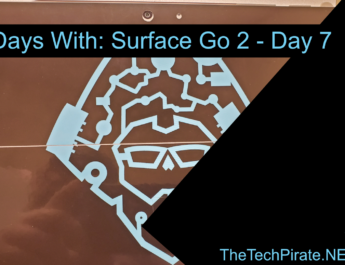Tablets have never really had a major share of the computer market. Unless it is an IPad, a tablet is a secondary or even tertiary device for most people. It does seem that the market has demanded that tablets move away from being just tablets and becoming more geared towards traditional computer tasks. This causes issues since tablets are not really designed with workflow in mind. Enter the Bluetooth keyboard. I recently acquired one for my personal tablet. Here is a review of the Fintie Bluetooth Keyboard:
Pricing
$27.99 on Amazon (11-13-2020)
$32.99 on Walmart.com (11-13-2020)
Unboxing and Initial Thoughts
My tablet is a 2018 Samsung Galaxy A 8.0 inch model so I ordered the corresponding Fintie Folio Keyboard Case and Keyboard. The packaging was straightforward and came with a Micro USB to USB type-A cable. Yes, it is a micro power connector for the keyboard which is sad in this world of type-C connectors. It was a bit disappointing but not unexpected at this price point ($27.99). The construction of the Fintie Keyboard is exceptional with little to no flex when applying pressure. I do like the feeling of the ABS materials as well. They make it feel premium without the premium price tag. The keyboard itself is magnetic which is a nice feature when combined with the included magnetic folio. The magnets are strong and the keyboard does not move when typing.

User Experience
Connecting the keyboard to my tablet was painless. The connect button and on/off switch have a nice, sturdy feel to them and the light on the connect button is nice and clear. The same is true for the caps lock, connection, charge, and power lights. I found that the typing experience takes a little time to familiarize myself with. The smaller form factor of the Fintie keyboard means that some of the keys had to be put in a non-standard position such as the question mark and apostrophe keys. If you have larger hands, you might want to steer clear as the smaller form factor forces the hands into a cramped position. Overall, the standard American Qwerty layout was followed so touch typers should be able to adjust. I am actually typing this review on my tablet using the Fintie keyboard and after 30 mins or so, I found that I am typing around 45 wpm which is a bit slower than my usual but still surprising on a tablet keyboard. The actuation of the keys themselves is nice with a satisfying sound with each press. Battery life was never a problem as the Amazon store page claims that the keyboard can go three years before needing a recharge.
An issue I have with the keyboard is the fn key. The position of the key is on the bottom row and all the way to the left. I never really got used to this position as it is different than the traditional one. Going with that, the functions themselves don’t really have any use or productivity benefits. The functions include cut, copy, paste, find, etc. but their position is less convenient than the normal “crtl+x”, “crtl+c”, and so on.
Other Uses
To complete the testing of the Fintie keyboard, I connected to other devices such as my OnePlus 5t and my media center PC. It worked as expected but without the magnetic holder of the folio, the keyboard tended to slide around a lot on smooth surfaces. I also found that using it in my lap was a bit bothersome due to the form-factor. It is somewhere between a full size wireless keyboard and a mini hand held and multiple times I found I wanted one of the other sizes when using the Fintie with my media center. It works in a pinch but it is certainly not ideal.
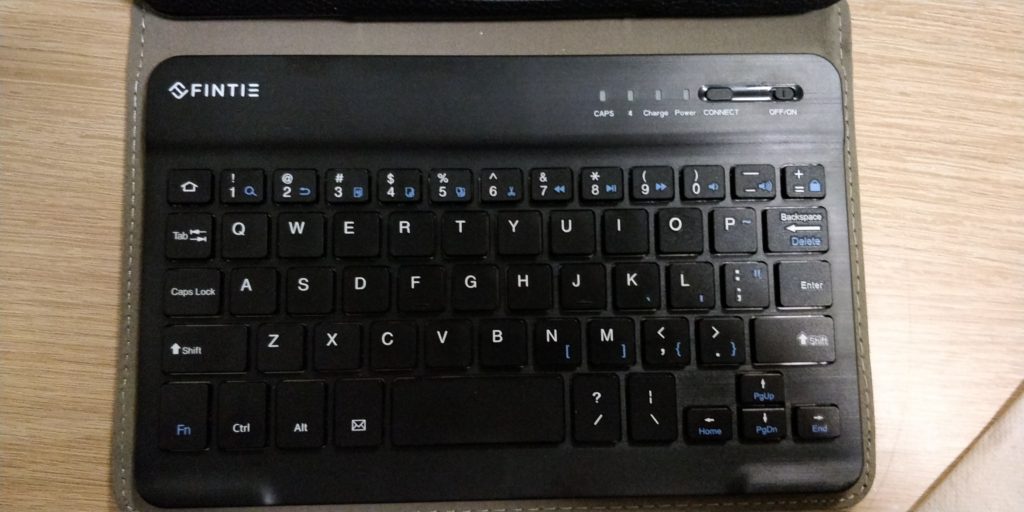
Final Thoughts
Overall, I found the Fintie Keyboard and Folio to be a nice accessory to my tablet. It definitely turned a device that I mostly used as a reader into a decent machine for content creation. I actually started to enjoy using my tablet for writing which I was not expecting. With it’s three year battery life and quality construction, I hope to be using this keyboard for a long time. I give the Fintie Keyboard a B+ final grade.
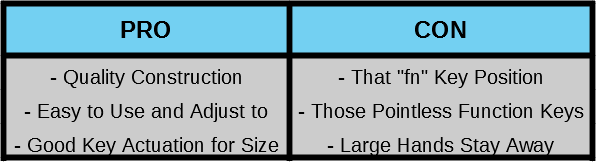
Stay tuned to TheTechPirate.NET for more reviews, news, commentary, and more!